How do I build a Workflow?
You can build a Workflow quickly via the Workflow Builder in MyMalcolm.
To get started, first go to the Workflow section of MyMalcolm and then click "Create a Workflow" towards the top right of the screen.

You can then choose whether to build a Workflow from scratch, start with one of our templates or - if you have already created some Workflows previously - clone one of those previously created Workflows.
You can then use our drag and drop builder to create your Workflow.
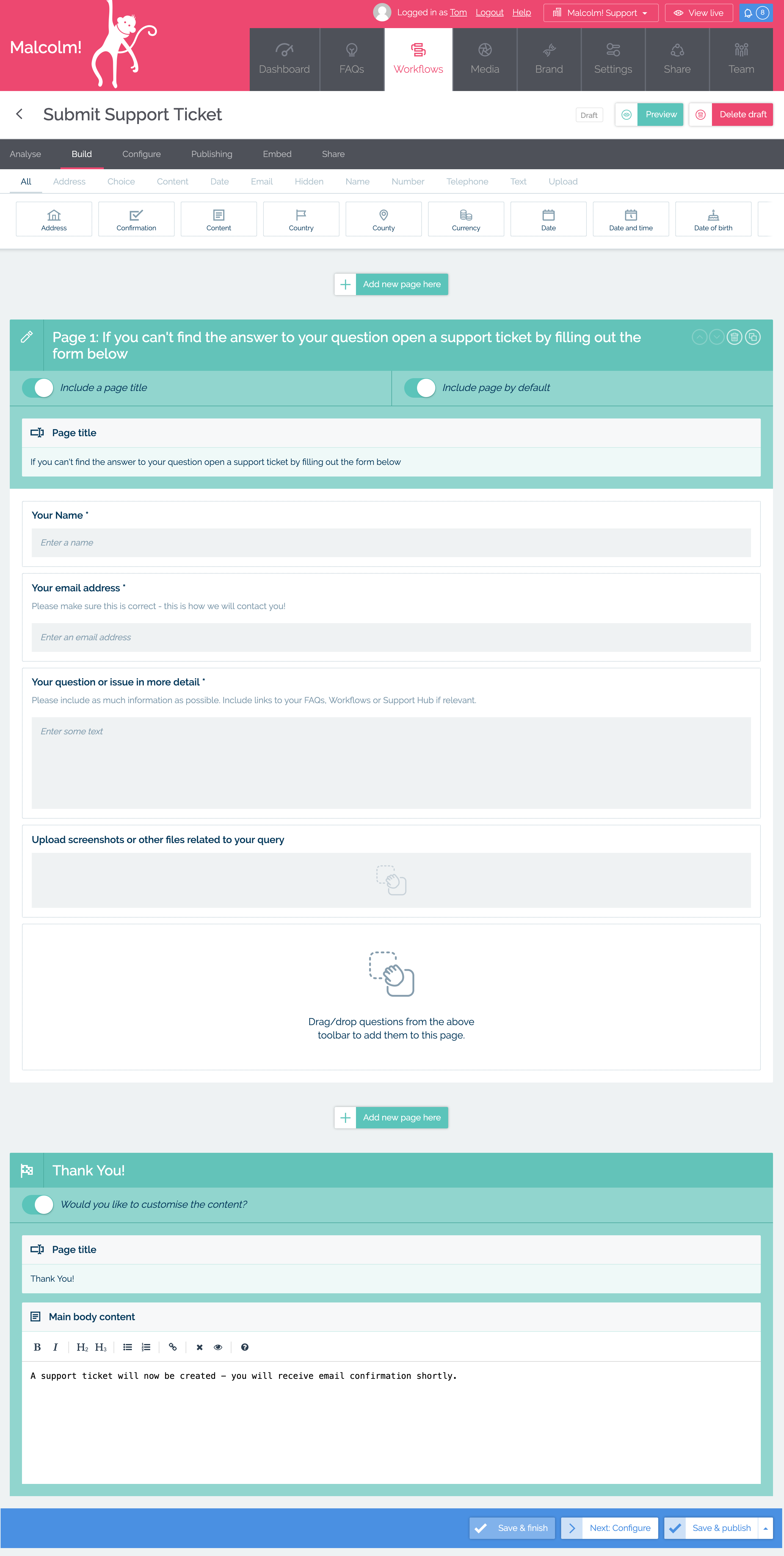
Our Workflow builder enables you to:
- Drag and drop question elements onto your form
- Customise those question elements
- Configure Filters, Validators and Rules
- Split forms over multiple pages
- Customise page titles and progress bars
- Customise thank you page
Once you have created the content of your form, you can to the Configure tab and configure various options including setting up email notifications or Integrations.

By default your Workflow is created as a web form that you access via a URL. But you can also surface that Workflow in a variety of other ways (including float it over page in a widget, via a modal/overlay launched by a button you place on a site, or via embeds or plugins) - take a look at the Share section of MyMalcolm to do this.
Watch a video guide to building a Workflow below.
